View ICICI Bank e statement online after Login
Step 1 : Login wtih ICICI Bank user name and Password and click on E statement
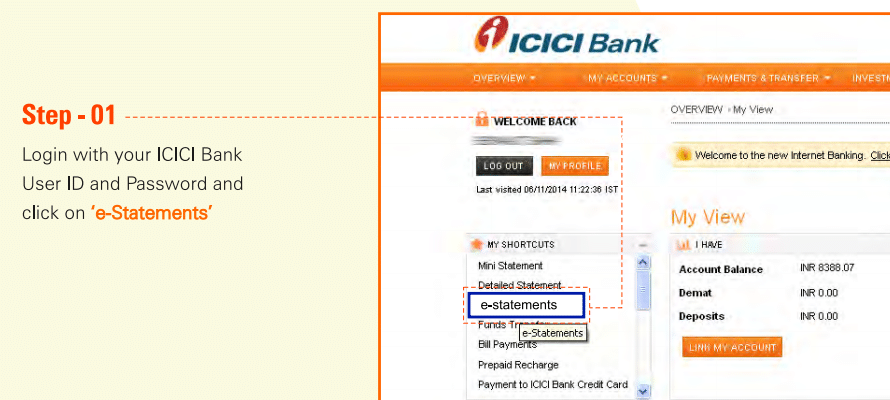
Step 2 : Enter the One Time Password receives on your registered mobile number and click on submit
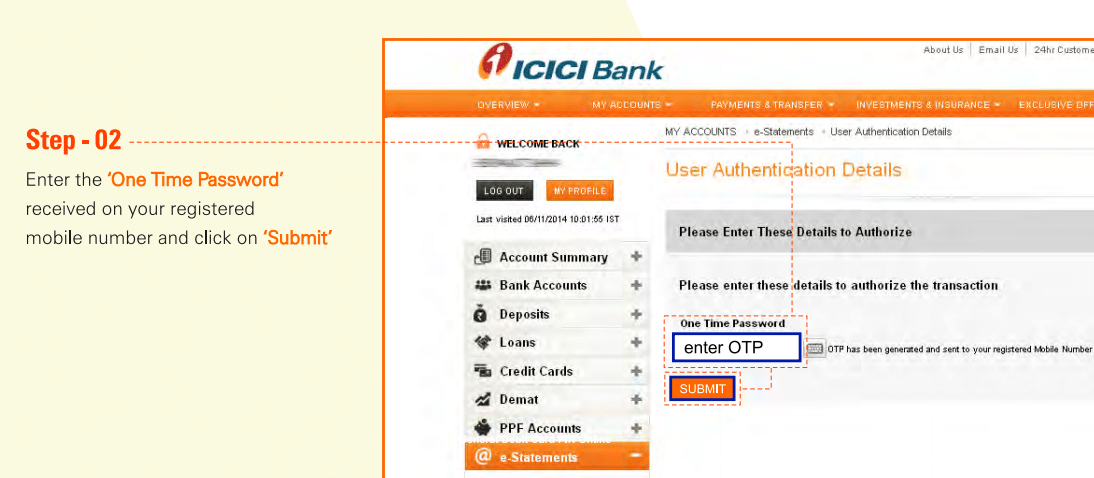
Step 3 Select the period for which you wants your e statement and click on the ” PDF or Excel Icon ” to download it
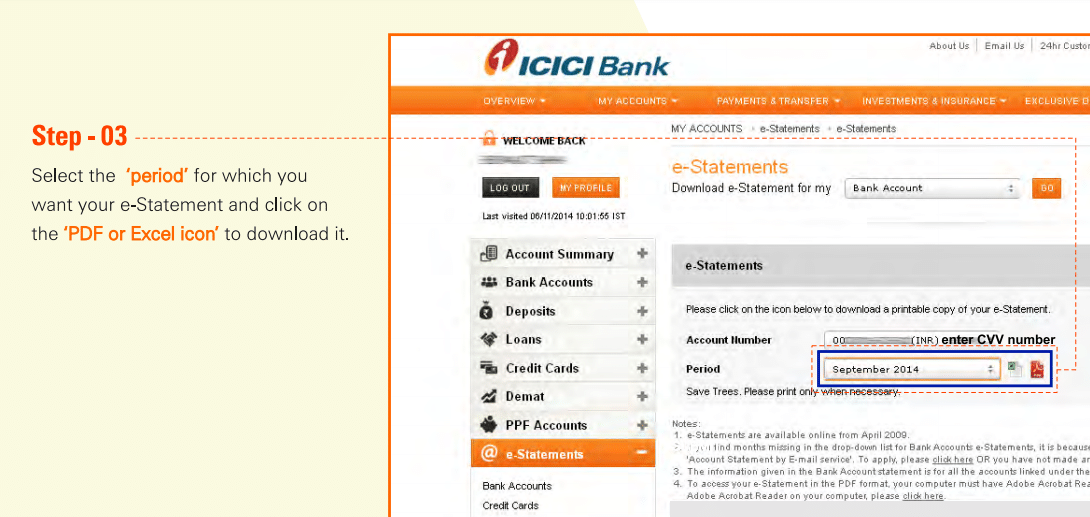
Refer ICICI Bank website Click here
Related Post on ICICI Bank
ICICI Bank NEFT Form in PDF Format ; Download ; Print d
ICICI Bank Cash and Cheque deposit Slip : Download/Print
ICICI Bank GSTIN updation Form : Download/Print
ICICI Bank Cheque Book Request Form : Download/ Print : Customer Service Request Form


