F.No. System/ITBA/Instruction/Administrative/178/2016-17/
Dated: 24/10/2016
To
All Principal Chief Commissioners of Income-tax/ CCsIT (By Name)
All Principal Commissioner of Income-tax/CsIT/CsIT(CO) (By Name)
Subject: Launch of Income Tax Business Application (ITBA) – Administration Functions Module Phase-2 (Gratuity, Superannuation and Provident Fund Approval) – Reg.
Sir/Madam,
This is in reference to the subject mentioned above. The functionality for approval of Gratuity, Superannuation and Provident Fund Approvals is available in Administration Functions module of ITBA w.e.f. 19.09.2016.
2. The Administrative Functions module of the ITBA can be accessed by entering the following URL in the browser: https://itba.incometax.gov.in
The path for Administrative Functions module is: ITBA Portal -*Login -3 Modules–> Administrative Functions
3. Following functionalities shall be available through ITBA – Administrative Functions Module Phase-2:
A. Gratuity Fund Approval: The application for the gratuity fund approval will be initiated through Control Register. On successful initiation , pendency will be created in the worklist of user initiating the workflow.. Consequently, user will have following functionalities to process an application:
i. Digitisation of application: User will be able to enter the details of application for further processing.
ii. Verification of application: Under verification, the user will be able to determine whether the application is properly filled and the applicant meets the prescribed eligibility norms for approval.
iii. Generation of deficiency letter: If the application is found to be deficient on verification, then user will be able to generate a deficiency letter.
iv. Generation of hearing notice and recording hearing details: In case prior to disposal of application, the user wants to offer an opportunity to the applicant for seeking clarification/additional details then facility to generate hearing notice and recording of hearing details is available.
v. Generation of approval/rejection letter: Finally the user can generate and issue letter of approval/rejection to the applicant.
The PCsIT/CsIT, Headquarter of PCsIT/CsIT and Staff of HQ of PCsIT/CsIT will have access to the above mentioned functionality. Work can be both delegated and submitted online. However the privilege to accord approval/rejection is available to the PCsIT/CsIT only.
B. Superannuation Fund Approval: The application for the superannuation fund approval will be initiated through control register. On successful initiation pendency will be created in the worklist of user initiating the workflow.. Consequently, user will have following functionalities to process an application:
i. Digitisation of application: User will be able to enter the details of application for further processing.
ii. Verification of application: Under verification, the user will be able to determine whether the application is properly filled and the applicant meets the prescribed eligibility norms for approval.
iii. Generation of deficiency letter: If the application is found to be deficient on verification, then user will be able to generate a deficiency letter.
iv. Generation of hearing notice and recording hearing details: In case prior to disposal of application, the user wants to offer an opportunity to the applicant for seeking clarification/additional details then facility to generate hearing notice and recording of hearing details is available.
v. Generation of approval/rejection letter: Finally the user can generate and issue letter of approval/rejection to the applicant.
The PCsIT/CsIT, Headquarter of PCsIT/CsIT and Staff of HQ of PCsIT/CsIT will have access to the above mentioned functionality. Work can be both delegated and submitted online. However the privilege to accord approval/rejection is available to the PCsIT/CsIT only.
c. Provident Fund Approval: The application for the provident fund approval will be initiated through control register. On successful initiation, pendency will be created in the worklist of user initiating the workflow. Consequently, user will have following functionalities to process an application:
i. Digitisation of application: User will be able to enter the details of application for further processing.
ii. Verification of application: Under verification, the user will be able to determine whether the application is properly filled and the applicant meets the prescribed eligibility norms for approval.
iii. Generation of deficiency letter: If the application is found to be deficient on verification, then user will be able to generate a deficiency letter.
iv. Generation of hearing notice and recording hearing details: In case prior to disposal of application, the user wants to offer an opportunity to the applicant for seeking clarification/additional details then facility to generate hearing notice and recording of hearing details is
v. Generation of approval/rejection letter: Finally the user can generate and issue letter of approval/rejection to the applicant.
The PCsIT/CsIT, Headquarter of PCsIT/CsIT and Staff of HQ of PCsIT/CsIT will have access to the above mentioned functionality. Work can be both delegated and submitted online. However the privilege to accord approval/rejection is available to the PCsIT/CsIT only.
D. Dashboard: The dashboard for Administrative Functions Module is accessible through Administrative Functions Home Page. Facility to view the count of cases under various stages of processing will be available to the User. The path for the same is Administrative Functions Home Page – Dashboards
4. A functionality to capture existing approved cases for various Processes Types, viz. Hospital approval; Income Tax Practitioner; Provident Fund, Superannuation Fund and Gratuity Fund shall also be made available shortly. Users are expected to use this functionality to enter all the approved cases as on date, in the module for record and for future use.
Steps to record the details of Approved cases are as follows:
i. Click Menu > Data entry of existing Approved Cases.
ii. Select Process Type.
iii. Select the Status as Approved.
iv. Enter the PAN and tab out.
v. Enter the Registration No. / Approval No. and Approval Date (Period ofApproval for Approval of Hospital).
vi. Enter the Name of the Fund (in case of Gratuity, Superannuation andProvident Fund).
vii. To add Attachments, if any, click Add Attachments.
viii. Click on Submit.
ix. The Approved cases will be visible in Control Register under
5. Functionality for Hospital approval U/sec 17 of the IT Act and registration as Income Tax Practitioner are already available to the Users as part of Phase -1 w.e.f 22/08/2016 and Users are expected to use the same for processing applications for Hospital approval and Registration as ITP. In this regard, ITBA-Administrative Functions Instruction No. 1 vide F.No. System/ITBA/Instruction/Administrative/178/201617/8690-8777 dated 22.08.2016 may be referred. All applications for such approvals/registrations should henceforth be done using this module only.
6. Relevant users will need their individual name based department email IDs and RSA The username and passwords will be communicated on their respective email ID. The log in to the system will be through the username and password (sent on individual email ID) along with the RSA token over the Taxnet nodes. Users are advised to contact their respective RCC Admin for name based department email ID.
7. Users on Windows XP system are advised to download the Chrome (version 43) or Firefox (version 36) browser (if unavailable) from ITBA Portal —> Download Pre-Requisites to access the new ITBA application.
8. Training material including user manual, help content and frequently asked questions (FAQs) are available on the Administrative Functions Module Home Page and on ITBA Portal —> Online Training on ITBA. Users can refer to these online resources in case of any problem. Users can access the Online training functionality to access the following User Manual, Step by Step, Frequently Asked Questions, and a Power Point Presentation to understand how to use the Administration Function module for processing requests for Provident Fund, Gratuity Fund and Superannuation Fund approval by the PCIT/CI’T’. A screen shot displaying the Online Training resource is made available on the following page :
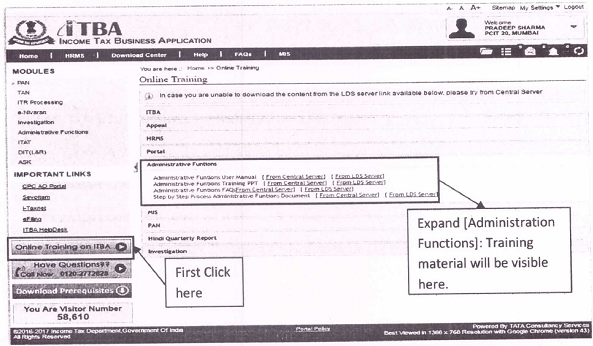
9. Users are advised to contact helpdesk in case of any issues in respect of the ITBA.
A. URL of helpdesk – http://itbahelpdesk.incometax.net
B. Help desk number – 0120-2772828 – 42
C. Email ID – helpdesk messagingPincometax.govin
D. Help desk Timings – 30 A.M. – 7.30 P.M. (Monday to Friday)
Yours sincerely,
(Ramesh Krishnamurthi)
Addl.DG(S)-3, CBDT, New Delhi
For any clarifications/difficulties user may be advised to contact helpdesk of ITBA


