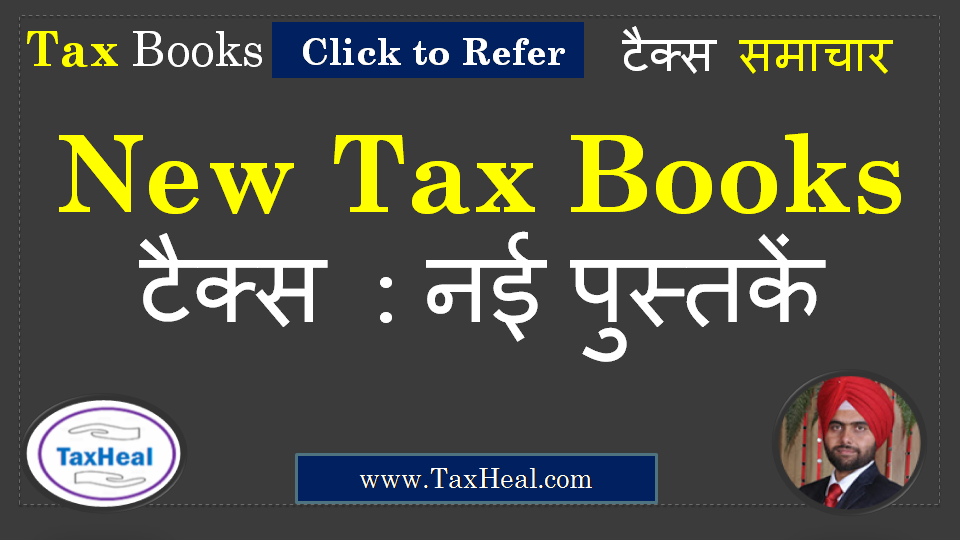Incometaxindiaefiling Website
Here we have compiled list of Activities that a person ca perform on Incometaxindiaefiling website
What is the Official website for Filing Income Tax Returns in India ?
Official website for filing Income Tax return in India is https://www.incometaxindiaefiling.gov.in [ Login to this e-Filing website of Income Tax Return in India ]
This is the official portal of Income Tax Department, Ministry of Finance, Government of India.
The objective of this portal is to provide a single window access to the income tax related services for citizens and other stakeholders.
What Services are available on Incometaxindiaefiling Website ?
Registration : Taxpayer needs to register on the e-Filing website to leverage the services such as filing ITR, tax deducted details, refund status and so on .Read
Login to e-Filing : Taxpayer can Login to Efile income Tax returns and View Status of the returns.You can Reset Password if you Forgot Password on e-Filing website [ Incometaxindiaefiling.gov.in ] Read How to Login to e Filing Income Tax Website
Reset Forgot Password : Read How to Reset Password on incometaxindiaefiling.gov.in
Filing of Income Tax Returns and Forms : Submit the Income Tax Returns (ITR) and other forms electronically on e-Filing website [ Incometaxindiaefiling.gov.in ] Read Income Tax Return : Free Study Material
e-Verification : For verifying Income Tax Return electronically using Electronic Verification Code (EVC) or Aadhaar OTP or Digital Signature Certificate you can use e-Filing website [ Incometaxindiaefiling.gov.in ] Read How to e verify ITR (Income Tax Return ) : User Guide
e-Vault – Use Advanced Security for your e-Filing Account : Taxpayers can secure their login credentials if they had shared their account’s user id and password. The two level of authentications, ensure higher degree of security compared to the simple user id and password on e-Filing website [ Incometaxindiaefiling.gov.in ]
- To shield your e-Filing account against any fraudulent activity, a new facility has been introduced named as e-Vault. It adds a second level of authentication for logging into your e-Filing account through various options such as:
- Login through Net Banking
- Login using DSC
- Login using Aadhaar OTP
- Login using Bank Account EVC
- Login using Demat Account EVC
- To shield your e-Filing account against any fraudulent activity, a new facility has been introduced named as e-Vault. It adds a second level of authentication for logging into your e-Filing account through various options such as:
Read How to secure via E-filing Vault for higher security of Your Income Tax Account
Manage your Profile : Taxpayer can edit the details such as Address, Contact details. For updating the contact details, OTP authentication is required. However, user can view the PAN details, Aadhaar details and jurisdiction on e-Filing website [ Incometaxindiaefiling.gov.in ] Read How to Manage your Income Tax Profile on Income Tax Efiling Website
Link Aadhaar with PAN : The taxpayer can link the Aadhaar with PAN through following ways on e-Filing website [ Incometaxindiaefiling.gov.in ]
Read How to Link aadhar with PAN to e Verify Income Tax return
- Rectification of Income Tax Return: Read How to Submit Request for Rectification of Income Tax Return through e-Filing website [ Incometaxindiaefiling.gov.in ]
View and Respond to an Outstanding Tax Demand : Outstanding tax demand arises when taxpayer’s tax as per Income Tax Return is less than the tax payable as per Income Tax Department. You can go through the calculations and pay the outstanding tax if you agree or disagree the outstanding demand.
You can view and do online payment of outstanding tax demand through e-Filing website [ Incometaxindiaefiling.gov.in ] Read How to View and Respond to Outstanding Tax Demand of Income TaxRequest for Refund Re-issue : There can be instances such as Incorrect Bank Account details, Incorrect Address, IFSC Code and so on, and then taxpayer may have to request the ITD to re-issue a refund cheque through e-Filing website [ Incometaxindiaefiling.gov.in ] Refer Income Tax refund : Free Study Material
Request for the Intimation Order u/s 143(1)/154/16(1)/35 ; After the Income Tax Return is processed by CPC, taxpayer receives an Intimation at their registered email ID. If the taxpayers request to resend the Intimation from e-Filing website [ Incometaxindiaefiling.gov.in ] Read
Request for Condonation : You can provide the reason for delay in submission of ITR-V or e-Verification.In addition, you will be given an option to e-verify the return after 120 days by giving reasons for delay on e-Filing website [ Incometaxindiaefiling.gov.in ] Read
How to request for condonation of Delay in submitting ITR V/ Verification
Income Tax Return : Free Study Material
View Certificate of Appreciation : From AY 2016-17, ITD have started issuing certificate of appreciation for eligible taxpayers who have cleared their entire liability, have no outstanding tax liabilities and had filed their returns electronically in the prescribed time. Thus you can view the certificate of appreciation on e-Filing website [ Incometaxindiaefiling.gov.in ]Read How to View Certificate of Appreciation on IncomeTaxIndiaEfiling
Filing of Tax Audit Reports : You can add Chartered Accountant and file Tax Audit reports on e-Filing website [ Incometaxindiaefiling.gov.in ] Read
How to Add CA and File Tax Audit Reports on IncomeTaxIndiaEfiling
Income Tax Audit : Free Study Material
Change Details in e-Filed Income Tax Returns : After upload of the ITR, if any change occurs in taxpayers Bank Account, Address, Mobile number and e-mail id, then taxpayer can update these changes through ‘Change ITR Form Particulars’. Any update can be made only prior to processing of the return on e-Filing website [ Incometaxindiaefiling.gov.in ]
How to Change Details in e-Filed Income Tax Returns on IncomeTaxIndiaEfiling
Income Tax Return : Free Study Material
View Tax Credit Statement (Form 26AS) : The following details have been provided in 26AS statement
- Advance tax, Self-Assessment Tax and Regular Assessment Tax paid by self
- Tax paid through Tax Deducted at Source (TDS) or TCS on behalf of users own presence
- Refund issued by the Department to self
- Information received from various agencies on high value transaction carried by self.
This statement is presented yearly, which reflects the transaction of the concerned year. Thus you can view 26AS through e-Filing website [ Incometaxindiaefiling.gov.in ] Read
How to View 26AS Tax Credit Statement
Income Tax TDS Certificates : Free Study Material
View Tax Credit Mismatch : Users can view the details of non-matched amount of TDS claimed in the Income Tax Return. Also, as per online Tax statement (Form 26AS) TDS detail has been reflected on e-Filing website [ Incometaxindiaefiling.gov.in ] Read
How to check TDS Mismatch in income Tax Return
Income Tax TDS Certificates : Free Study Material
Compliance : If you haven’t explained or reported the income, transactions or specific information such as Annual Information Return (AIR), Central Information Branch (CIB) data or TDS/TCS returns, you will receive an email from ITD seeking details of transaction or source of income. Read
How to resolve Mismatch related Information in ITRs on incometaxIndiaefiling.gov.in
How to submit Response if you have not filed your ITR on incometaxIndiaefiling.gov.in
How to respond against Large Value Transaction on incometaxIndiaefiling.gov.in
How to respond to Income Tax notices of High Value Cash Transaction on incometaxIndiaefiling.gov.in
Respond to the notices related to Cash deposit during Nov 9, 2016- Dec 30, 2016
How to submit SFT Preliminary Response to Income Tax Department
you can respond through e-Filing website [ Incometaxindiaefiling.gov.in ]
- e-Nivaran – Lodge your Grievance Online : The ‘e-Nivaran’ offers a paperless mode of lodging the complaints, uploading necessary documents, getting the complaint processed and track status of redressal of the same. You can perform this on e-Filing website [ Incometaxindiaefiling.gov.in ] How to Submit and Check Grievance on Incometaxindiaefiling.gov.in
Add / Register as Representative : Section’s 140, 159, 160 etc. of the Income Tax Act, 1961 envisages many situations where a person would not able to attend to their Income Tax related affairs on their own. In such cases, their guardian or any other competent person can act on their behalf with specific authorisation on e-Filing website [ Incometaxindiaefiling.gov.in ] .Read How to Add/ Register as Representative on Income Tax India e-Filing portal
e-Proceeding – Plan for Paperless Proceeding : The process of managing the ITD-related proceedings electronically is known as e-proceedings. In place of handling the proceedings manually, user can manage their proceedings online through assigned Income Tax Officer (ITO).
With an assigned ITO, assessee can communicate online to reduce visits in IT office for regular issues.The e-Proceeding is available for all applicable type of notices, questionnaire, and letter issued under various sections of the IT Act on e-Filing website [ Incometaxindiaefiling.gov.in ] Read How to opt and Submit response for e-Proceeding on IncomeTaxIndiaEfiling
ITDREIN : Income Tax Department Reporting Entity Identification Number (ITDREIN) is the Unique ID issued by ITD, which will be communicated by ITD after the registration of the reporting entity with ITD. The ITDREIN is a 16-character identification number in the format XXXXXXXXXX.YZNNN where
ITDREIN component Description XXXXXXXXXX PAN or TAN of the reporting entity Y Code of Form Code Z Code of Reporting Entity Category for the Form Code NNN Code of sequence number. You can perform this function using e-Filing website [ Incometaxindiaefiling.gov.in ]
Engage or Disengage CA or ERI on e-Filing website [ Incometaxindiaefiling.gov.in ]
Related Post
Process for electronic filing of Form No 60 by person not having PAN : CBDT Notification
incometaxindiaefiling. government. inincometaxindiaefiling forgot user id, incometaxindiaefiling efiling gov in,