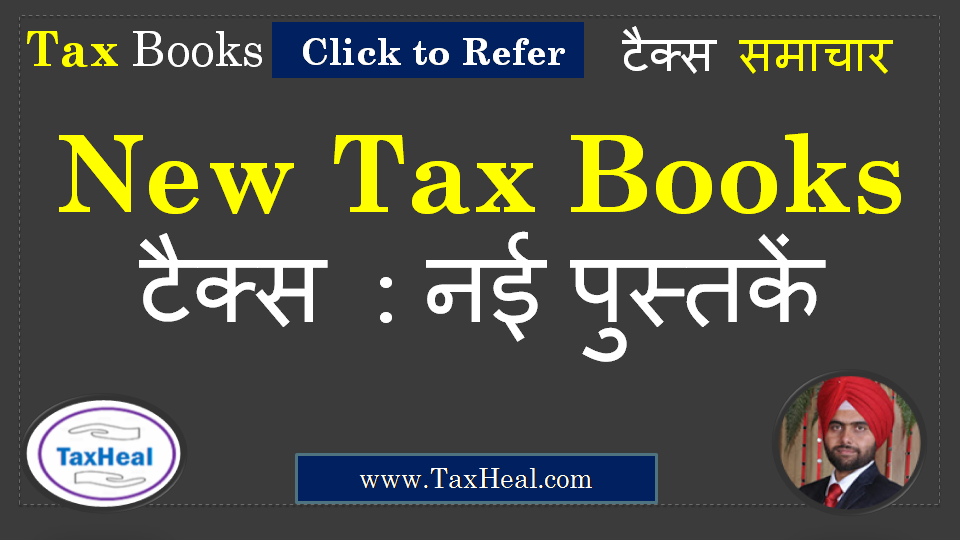How to Pay Income Tax online
Here are the steps to pay Income Tax online through NSDL website or through Income Tax Website
Pay Income Tax Through Income tax Website
Without Login to Income tax Website
- Go to https://eportal.incometax.gov.in/iec/foservices/
- Go to e-pay-tax-prelogin and click on “Proceed” button.
- Select the type of tax you want to pay (such as Advance Tax, Self-Assessment Tax, etc.) and click on “Proceed” button.
- Enter your PAN, Assessment Year, Address and other details and click on “Proceed” button.
- Verify your details and select Bank as your payment mode and click on “Submit to Bank” button.
- You will be redirected to Bank’s net banking portal where you can login with your credentials and pay the tax amount.
You can also pay After login to Income tax Website .
- Go to Income Tax website , login with credential and
- go to my account – Epay Tax – Select New Payment option
- Select the type of tax you want to pay (such as Advance Tax, Self-Assessment Tax, etc.) and click on “Proceed” button.
Pay Income Tax Through NSDL website
Step-1 : Pay Income Tax online
To pay taxes online, login to http://www.tin-nsdl.com > Services > e-payment : Pay Taxes Online or click here on the tab “e-pay taxes” provided on the said website. Provide proper link of e-payment
Step-2 : Pay Income Tax online
Select the relevant challan i.e. ITNS 280, ITNS 281, ITNS 282, ITNS 283, ITNS 284 or Form 26 QB demand payment (only for TDS on sale of property) as applicable.
With effect from July 2005, the following Income Tax challans should be used
- A common single copy challan No. ITNS 280 for payment of Income tax and Corporation tax;
- A common single copy challan No. ITNS 281 for depositing Tax Deducted at Source / Tax Collected at Source (TDS/TCS) from corporates or non-corporates;
- A common single copy challan No. ITNS 282 for payment of Hotel Receipts Tax, Estate Duty, Wealth Tax, Gift-tax, Expenditure Tax and Other direct taxes.
- A common single copy challan No. ITNS 283 for payment of Banking Cash Transaction Tax and Fringe Benefits Tax.
- A common single copy challan No. ITNS 286 for payment under Income Declaration Scheme, 2016.
- A common single copy challan No. ITNS 287 for payment under Pradhan Mantri Garib Kalyan Yojana, 2016 (PMGKY).
Step-3 ; Pay Income Tax online
Enter PAN / TAN (as applicable) and other mandatory challan details like accounting head under which payment is made, address of the tax payer and the bank through which payment is to be made etc.
Step-4 :Pay Income Tax online
On submission of data entered, a confirmation screen will be displayed. If PAN / TAN is valid as per the ITD PAN / TAN master, then the full name of the taxpayer as per the master will be displayed on the confirmation screen.
Step-5 : Pay Income Tax online
On confirmation of the data so entered, the taxpayer will be directed to the net-banking site of the bank.
Step-6 : Pay Income Tax online
The taxpayer has to login to the net-banking site with the user id / password provided by the bank for net-banking purpose and enter payment details at the bank site.
Step-7 : Pay Income Tax online
On successful payment a challan counterfoil will be displayed containing CIN, payment details and bank name through which e-payment has been made. This counterfoil is proof of payment being made.
Income Tax Challan Correction Mechanism
How to Check Income Tax Challan Status online
Income Tax Challan : Free Study Material
online tax,paying income tax,e pay income tax,online challan,online income tax challan,
income tax challan 280 online payment,income tax payment details online challan paymente payment system income tax ,online income tax , pay your taxes online ,