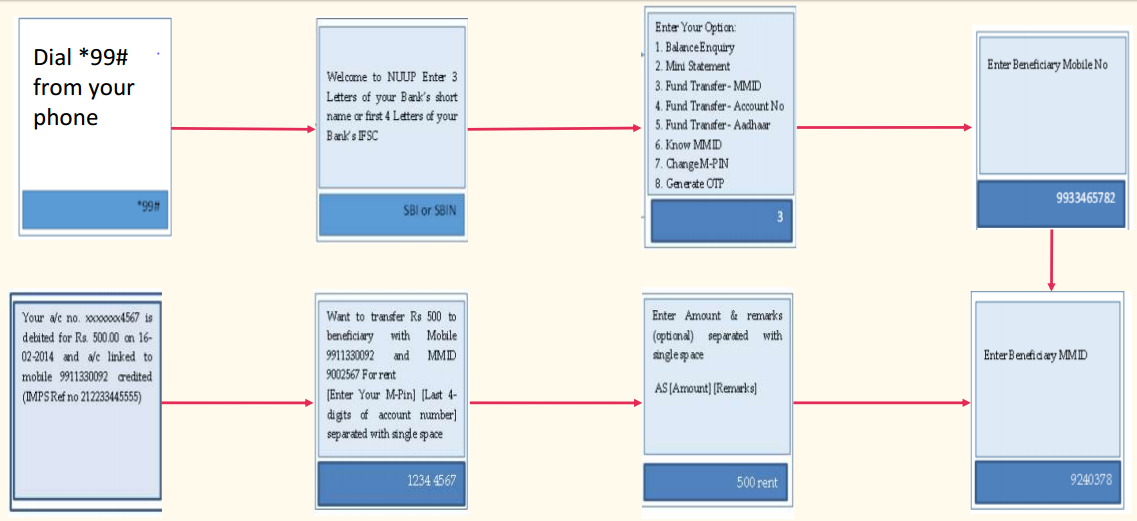USSD: Unstructured Supplementary Service Data
It is as easy as checking your prepaid balance from your phone. It is possible to transact even a normal mobile phone (Without smart Phone) . It Can be used for payments upto Rs 5000 per day per customer
Required for Activation
you just need
- ACCOUNT IN A BANK
- ANY MOBILE PHONE ON GSM NETWORK; NO INTERNET NEEDED
How to make Registration for USSD
- Visit your branch to link mobile number and bank account [Can be done at ATM or online also ]
- You will get your Mobile Money Identifier (MMID) and Mobile PIN (MPIN) upon registration
- Remember your MMID and MPIN
Procedure to make payment by USSD
- Link your mobile number to your bank account.
- Dial *99# from your phone.
- Fill in the first 3 letters of your bank against Short Name or first 4 letters of IFSC.
- Choose “Fund Transfer – MMID” option.
- Enter the payee’s mobile number and MMID.
- Enter the amount , leave a single space and enter remarks
- Enter your MPIN, leave a space and enter the last 4 digits of your account number.
Transfer Funds to another Bank Account using USSD : Flow